Welcome to the v1.1.0 release of Museums for Digital Learning. There are several updates in this version that we hope you will like, some of the key highlights include:
- SketchFab can now be added as Media.
- PDFs can now be used in Activities and Objects.
- In the Slideshow activity slides no longer require content text.
SketchFab
SketchFab is one of the most popular cloud platforms for hosting 3D assets. Many museums have taken advantage of SketchFab to share 3D models of their collection objects. Now these same SketchFab assets can be utilized on MDL. Similar to YouTube and Vimeo, links to SketchFab models and collections can now be added as Media on the MDL platform. These 3D Media are usable anywhere YouTube and Vimeo Media are accepted on MDL (Objects, Narrative, Timeline Events, Hotspot Locations and Slideshow).
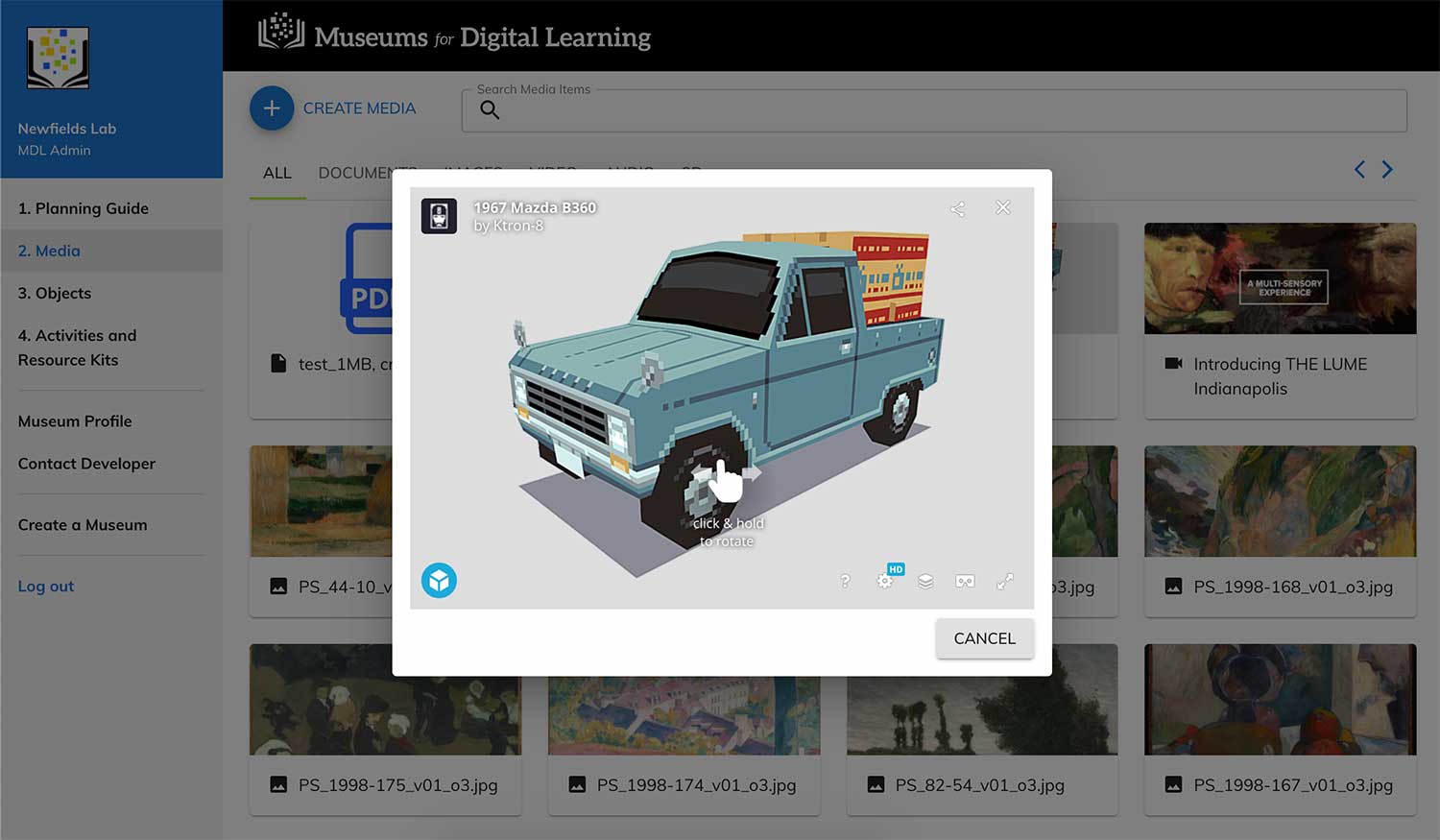
PDFs
Until now the use of PDFs on MDL was limited to a Resource Kit’s Student Resources and Educator Materials, and Additional Resources. MDL v1.1.0 brings with it a robust PDF viewer which has allowed us to extend the use of PDFs to Objects and Activities. Now this Document Media can be added to any Object, Narrative, Timeline Events, Hotspot Locations and Slideshow Activity. Thumbnail generation for PDFs has been added to make it easier to distinguish Document Media. For now, any new PDF uploaded to MDL will receive a thumbnail while existing PDFs will retain the old pdf icon thumbnail.
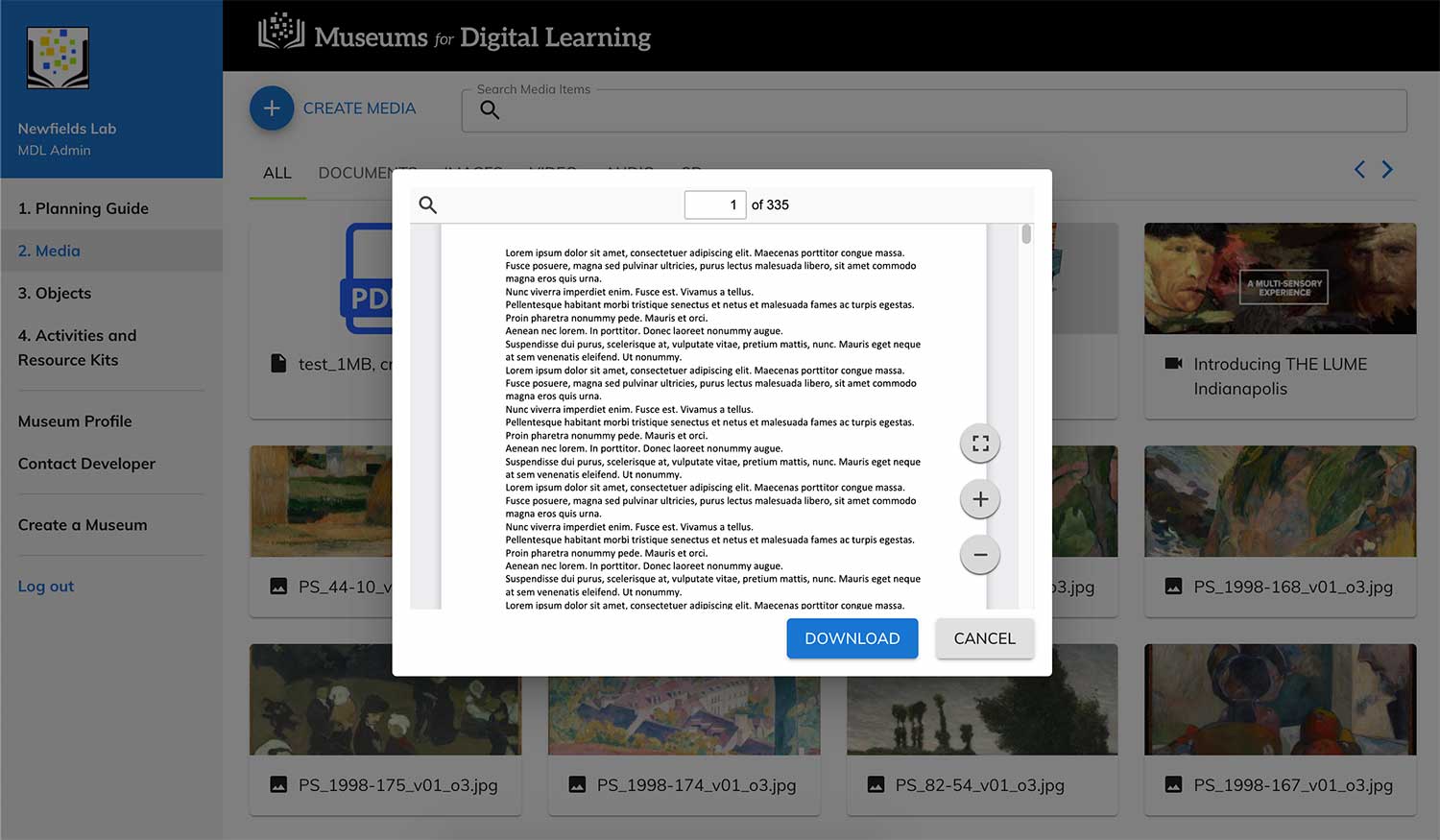
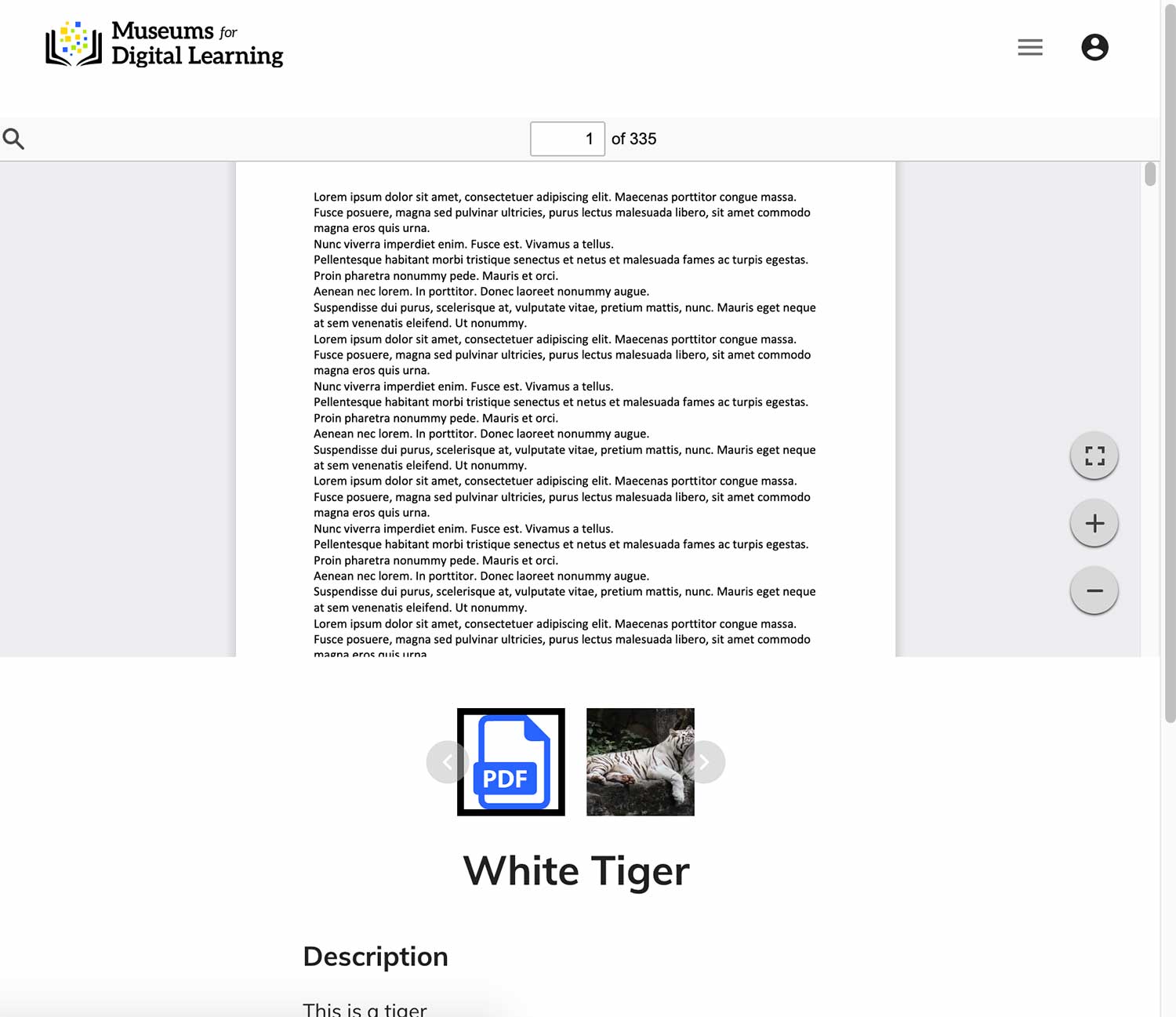
Slideshow Changes
Along with several UI improvements to the Slideshow Activity, slides no longer require description text. We found that many of our Museum Partners had implemented a work-around to avoid putting description text in a slide. We have automatically detected and corrected these work-around instances.
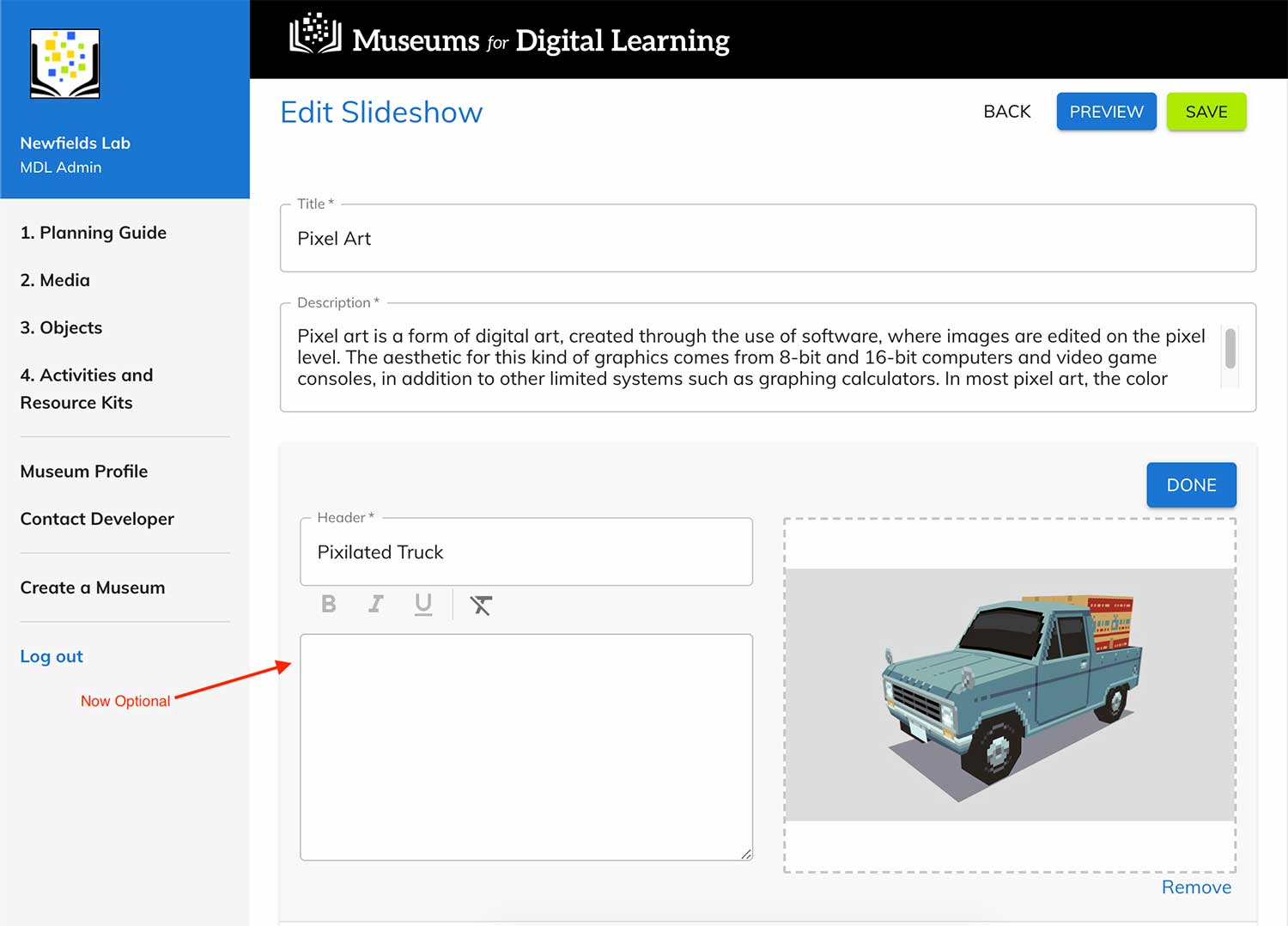
Other improvements include
- Clicking a Document Media card now displays the pdf in viewer instead of just the pdf icon.
- Updated slideshow UI to bring the slide navigation buttons above the fold.
- Removed blue border in site Navigation.
- Corrected bug that occurs when selecting media from object for an Annotation.
- other misc. style improvements